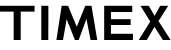T121 Support
Documentation
Warranty
Frequently Asked Questions
How to Set the Time?
While holding the "TIME" button (KEEP HOLDING; DON'T RELEASE):
- Press “HOUR” to adjust the hours: (No AM indicator, only PM indicator will display on the screen).
- Press “MIN” to adjust the minutes.
- Release “TIME" button.
How to Set the Alarm?
While holding the "ALM - SET/RESET" button:
- Press “HOUR” to adjust the hours. (no AM indicator, only PM indicator will display on the screen).
- Press “MIN” to adjust the minutes.
- Release “ALM" button.
NOTE: You may also adjust the loudness of the alarm (Soft or Loud) with the switch on the back panel.
How to Turn the Alarm ON / OFF?
- Press and release the "ALM ON/OFF" button to either turn the alarm "ON" or "OFF."
- The "ALM" LED light indicator appears on the left side of the display to confirm when the alarm is "ON."
How to Stop the Alarm when Sounding?
- Press and release the “ALM-SET/RESET” button to stop the alarm. It will automatically reset itself for the next day.
How to Snooze the Alarm when Sounding?
- Press and release the "Snooze Bar" to snooze for 9 minutes. You can snooze up to 6 times within a 1 hour period.
- The display light by the alarm blinks when the snooze is activated.
What is the Purpose of the Backup Batteries?
The batteries will maintain the time and alarm settings and even turn on the alarm during a temporary power interruption. The battery backup system requires two “AAA” batteries, not included. We recommend you use a well-known brand of alkaline batteries for longest life and best performance.
Product Registration
Do you own this product?
Add the T121 to your account to receive email notifications about software/firmware updates and more.